VsCode
Короткая справка по настройкам. Быстрому управленю программой.
Управление
Перемещение вкладок в отдельное окно
Если нужно передвинуть одну из вкладок из приложения, куда-нибудь в отдельное место.
Например на 2й монитор.
- нажать комбинацию
CTRL+K - и после
CTRL, press O.
Вскладка откроется в новом окне.
Конфигурация
Расположение файлов
You can change the settings.json from your user preferences.
This changes are global. Therefore it will affect all of your projects.
Here are 2 ways to reach that global settings.json file.
File->Preferences->Settings->Extensions- Scroll down and find
Edit in settings.json
- Scroll down and find
Windows -
%APPDATA%\Code\User\settings.jsonmacOS -
$HOME/Library/Application\ Support/Code/User/settings.jsonLinux -
$HOME/.config/Code/User/settings.json
You can add the settings to this file (may be given by a extension) and make all of these settings global. For exemple edit file:
macOS
nvim $HOME/Library/Application\ Support/Code/User/settings.json
или, например через тот же vscode Linux
code -n $HOME/.config/Code/User/settings.json
-n - открывает приложение в новом окне
Отключение всплывающих подсказок
Как по мне дико не удобная вещь, появляется в самый неудобный момент. Типа таких.
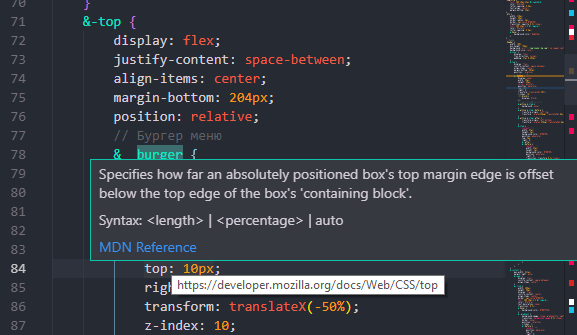
Короче добавляем в файл settings.json.
После перезагрузки VSCode сплывающие подсказки появляться не будут, их можно
вызвать нажатием клавиш хуй знает каких
"editor.hover.enabled": false,
Вертикальная полоса ограничитель символов
"editor.rulers": [80,120],
Так же можно устанавить цвет линии Например красный: "#ff4081"
"workbench.colorCustomizations": {
"editorRuler.foreground": "#ff4081"
},
Снипеты
Для снипетов в VSCode используется другой файл!!!
In vscode, File -> Preferences -> User Snippets.
Type py and choose python. A json file will open
or open file directly on Unix sistems:
nvim $HOME/.config/Code/User/snippets/python.json
Снипет ifmain
Paste all or the specific snippets you want in the file and save
Ctrl+Shift+P
Reload Window, to activate the changes
This is the default main snippet:
"if(main)": {
// "prefix": "__main__",
"prefix": ["__main__", "ifmain", "main", "ifm", "if m"],
"body": ["if __name__ == \"__main__\":", " ${1:pass}"],
"description": "Code snippet for a `if __name__ == \"__main__\": ...` block"
},